Lauren Shade | lauren.shade@fiusm.com
The beginning of a new semester has arrived. I can practically smell the coffee pouring with as much enthusiasm as the tidal wave of new enrollees saunter through GC, the coffee that students are using to kick-start their early days because their still shaking off the sleepy afternoons of past winter’s vacation.
In the next five months you have these things to look forward to – running late to class, fighting for parking spaces, waiting in lines longer than that one professor’s syllabus for an in-between-class meal or a quick pick-me-up and attending lectures when you’d rather be sun-bathing on Miami’s golden playgrounds.
College can be brutal especially those first few awkward weeks of adjusting schedules and warming up to professors’ teaching styles. I like to compare it to a date gone wrong. A date that somehow turned into a relationship you’ll be committed to for the next four years. Like all relationships it gets easier with practice, the more you know each other the smoother things will roll and sometimes you’ll even enjoy the time spent together, but there will be moments when you look over and think, “What the heck am I doing?”
So, here are five of the top rated free (because come on we’re college students) iOS and Android apps to make our college experience a little less… hectic.
*These are listed in no particular order*
Every phone comes with a calculator, but does it have graphing and polynomial features? If you’re like me you stay as far away from math as you can, but for all of those math-lovers Calculator Plus, which rates a 4 1/2 out of 5 stars, is a great way to perform more advanced equations.
3) Google Drive 
I am not joking when I say I use this app every day. Upload all of your documents to Drive and access it on any devise, anywhere you have internet connection. This app is just amazing. Let’s let the developer’s explain:
Google Drive is a safe place for all your files and puts them within reach from any smartphone, tablet, or computer. Files in Drive – like your videos, photos, and documents – are backed up safely so you can’t lose them. Once there, you can easily invite others to view, edit, or leave comments on any of your files or folders.
With Drive, you can:
* Safely store your files and access them from anywhere
* Search for files by name and content
* Easily share files and folders with others
* Set access levels others have to view, comment, or edit
* Quickly access recent files
* See file details and activity
* Enable viewing of files offline
* Use your device camera to scan in paper documents
* Access pictures and videos from Google Photos
4) Todoist
 Productivity is everything in our crazy busy lives. There is always something to do whether it be the homework assignment you have due next week, a meeting with your advisor or creating a college-friendly grocery list. Todoist is one of the best ways to keep track of your comings and goings. It is easy and simple to use. You can assign certain tasks and subtasks to yourself, set up projects and even collaborate with other people.
Productivity is everything in our crazy busy lives. There is always something to do whether it be the homework assignment you have due next week, a meeting with your advisor or creating a college-friendly grocery list. Todoist is one of the best ways to keep track of your comings and goings. It is easy and simple to use. You can assign certain tasks and subtasks to yourself, set up projects and even collaborate with other people.
5) Evernote speaks for itself.
Honorable mentions:
Easybib – Generates Citations in MLA, APA and Chicago Style by simply scanning the books bar code
Dictionary.com Mobile – Duh?
Self Control – Allows you to set a period of time where you block your access to certain websites, so instead of browsing Instagram or compulsively checking your email you can actually study.
Voice Recorder – I always have the voice recorder on so that I can review my professor’s lectures. Make sure you ask permission to record!
Cam Scanner – Easily scan any document to your phone for later use.
Mint – Organize and keep track of your expenses. College is already expensive enough!
Bench Prep – Interactive course library with all the graduate and professional exam study material.
Microsoft OneDrive & Office – Alternative to Google Drive: Upload, store, create, edit.
Dropbox – Upload files in cloud and access anywhere.
Whatsapp – Stay in contact with your classmates through this popular chatting app.
Join the conversation! If you have any more awesome apps for college students that we can add to this list comment below!


 1)
1) 



Be the first to comment on "This Week In Tech: Apps to make the semester go by easier"